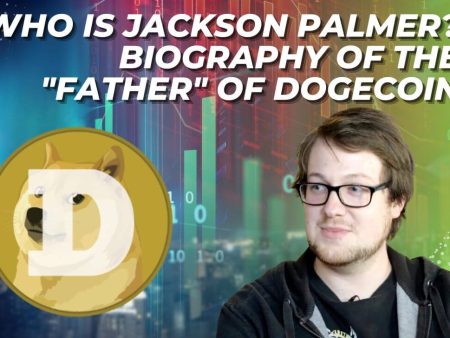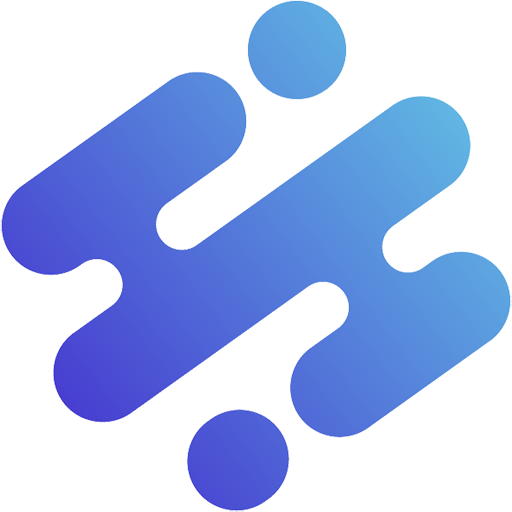Do you know how to add BSC network to your Metamask wallet? The process is rapid and simple. However, it can bring you many benefits in the future.
If you want to learn how to add the BSC network to the Metamask wallet, follow the following content from AZcoin now!
What is Metamask?
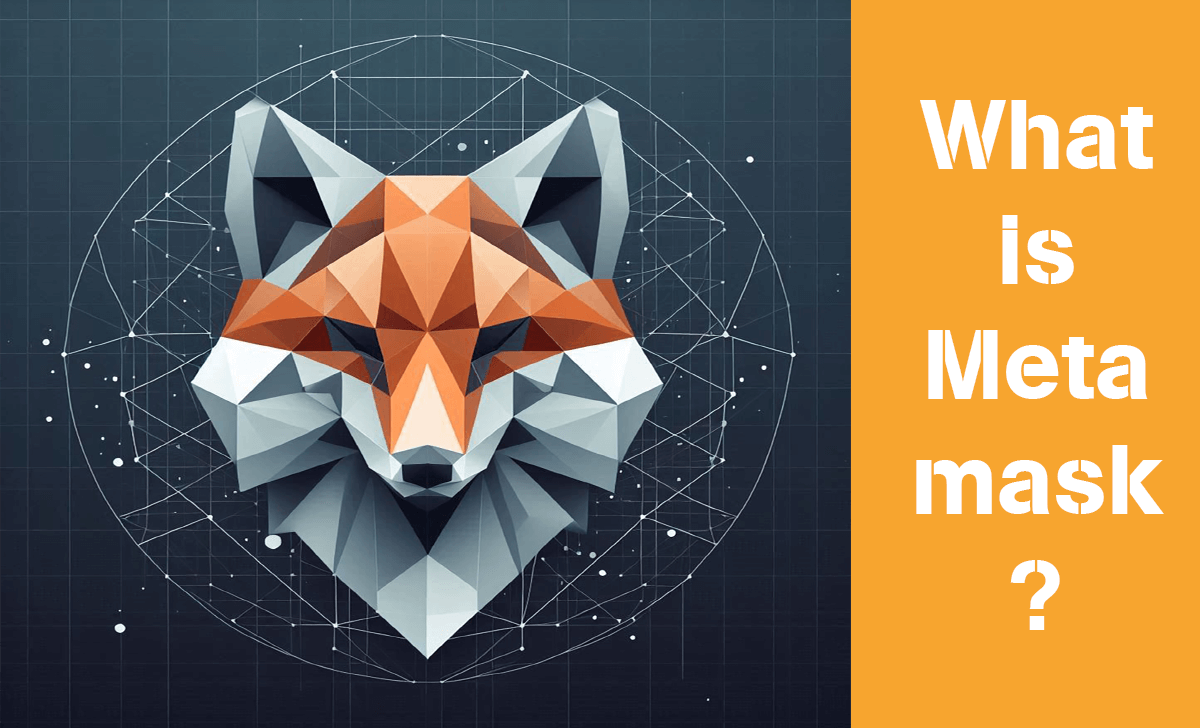
To start, let’s talk a little about Metamask and introduce this e-wallet to new people. Accordingly, there are the following things about Metamask that you need to understand:
- Metamask Wallet is an open-source wallet that supports all types of tokens created on Ethereum.
- Metamask Wallet allows users to receive tokens or make exchanges using available Coinbase and ShapeShift integrations.
- Metamask wallet allows direct interface interaction with websites without going through annoying QR codes.
- Metamask Wallet is capable of communicating seamlessly with smart contracts and decentralized applications (dApps).
Besides, if you have time, we would like to suggest you check out other interesting content like What is Dollar-Cost Averaging (DCA), What is a Crypto Whale, What is DYOR in crypto,…
What does adding a BSC network to Metamask mean?
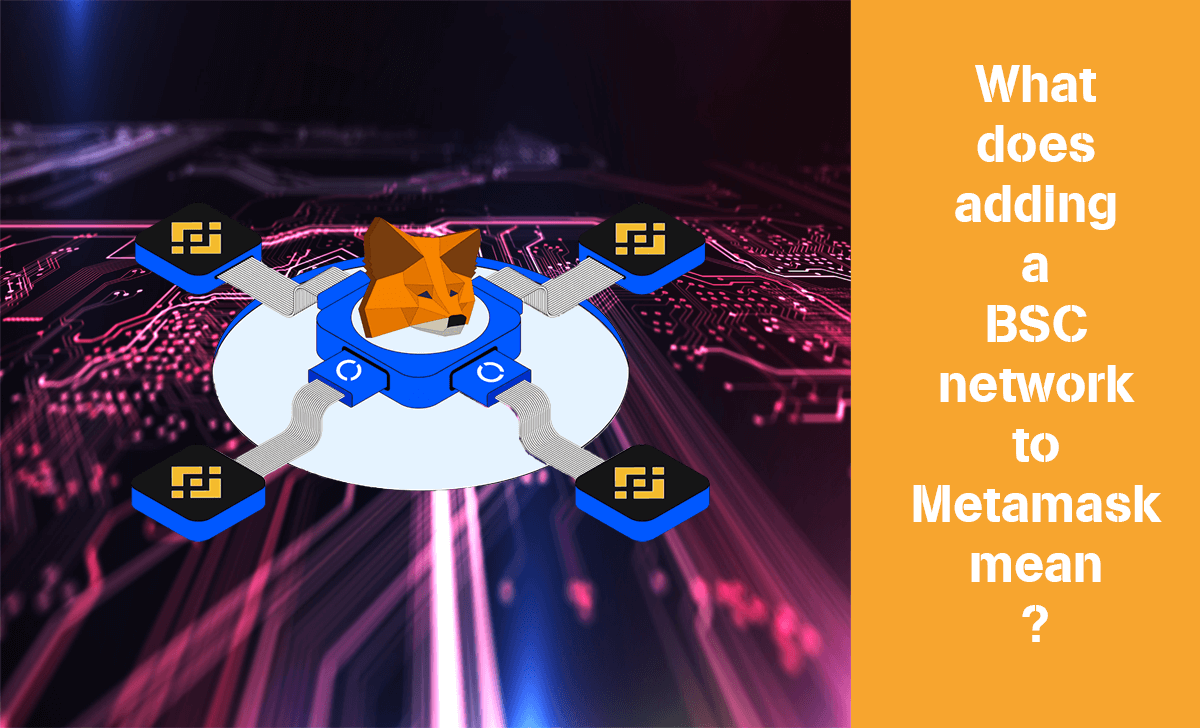
Before instructing you to add the BSC network to Metamask, do you wonder why you need to do that job? The answer is because:
- Expand the compatibility of applications and services based on Binance Smart Chain, allowing you to trade and use DeFi products on the BSC network more conveniently.
- Improved cross-platform experience, allowing you to more easily interact and convert with applications on both Ethereum and Binance networks.
- Convenient in managing assets from two networks Ethereum and Binance when only using a single e-wallet, Metamask.
In addition, if you are interested in any cryptocurrency, please refer to the best crypto exchange site here.
How to add the BSC network to Metamask?
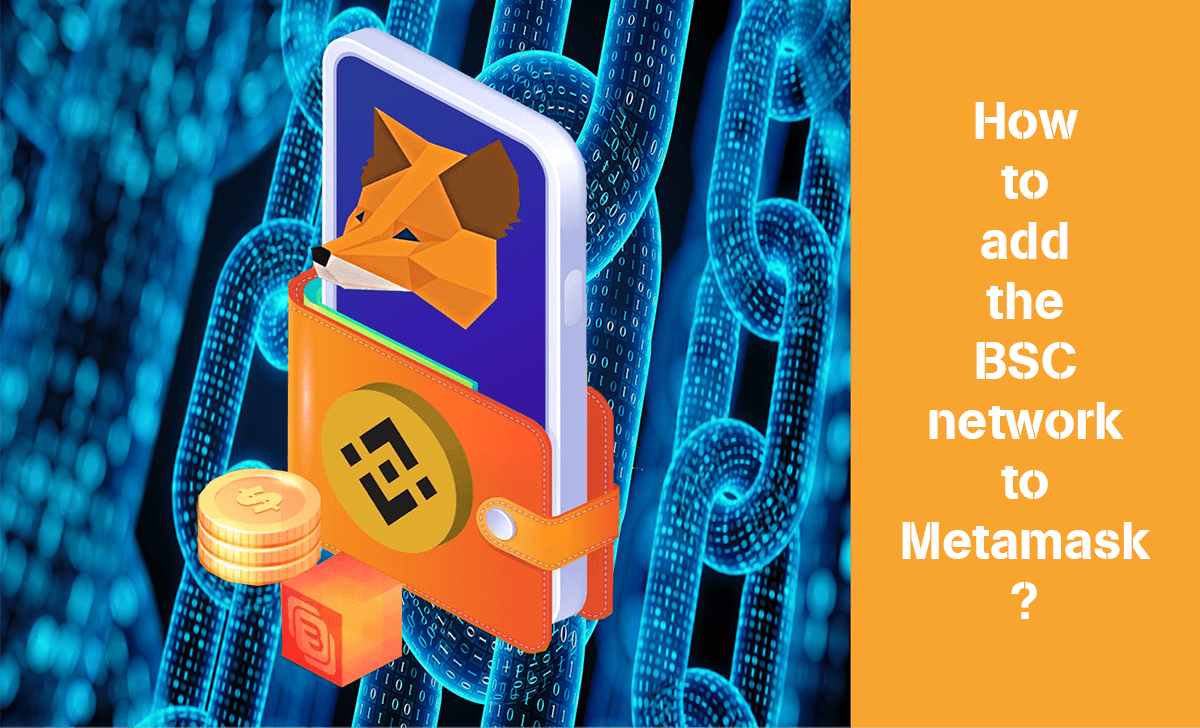
Preparation step
The first step is that you need to already own a Metamask wallet to be able to add it to the BSC network, this process is very simple. Besides, you can also create Metamask wallets on web browsers or on both popular phone operating systems, Android and iOS.
Here’s a rough guide on how to create a Metamask in a web browser:
- Step 1: Visit metamask.io to install the Add-on corresponding to the web browser you are using.
- Step 2: Proceed to register and create Metamask.
- Step 3: Try logging in to the newly created Metamask.
If you follow the above steps correctly, you will receive a Passphrase that can be used to restore your wallet when you forget your password. Be sure to keep it carefully and do not share it with anyone.
How to add the default
This is the most basic way to add BSC to Metamask, you just need:
- Step 1: Access your Metamask.
- Step 2: Find Ethereum Mainnet in the top right corner then select Add network.
- Step 3: Find the section for the BSC network, and click the Add button.
- Step 4: Confirm the requested information.
How to add manually
This is a more complicated method, requiring you to clearly understand the following information:
- Network Name: BSC
- New RPC URL: https://bsc-dataseed.binance.org/
- ChainID: 56
- Symbol: BNB
- Block Explorer URL: https://bscscan.com
The procedure will be similar to the default method, but in the section to add a BSC network, you need to click the Add a network manually button and fill in the information above then select Save.
Note when adding BSC to Metamask

Here are some small notes you need to keep in mind when adding BSC to Metamask, especially when you do it manually:
- RPC URLs change over time, so check before adding them.
- ChainID for the BSC network is always 56.
- Other information such as names and symbols must be accurate.
This is all the content we can share about how to add Binance Smart Chain (BSC) to your Metamask. If you have any other questions, don’t hesitate to contact AZcoin.

I am Tony Vu, living in California, USA. I am currently the co-founder of AZCoin company, with many years of experience in the cryptocurrency market, I hope to bring you useful information and knowledge about virtual currency investment.
Email: [email protected]