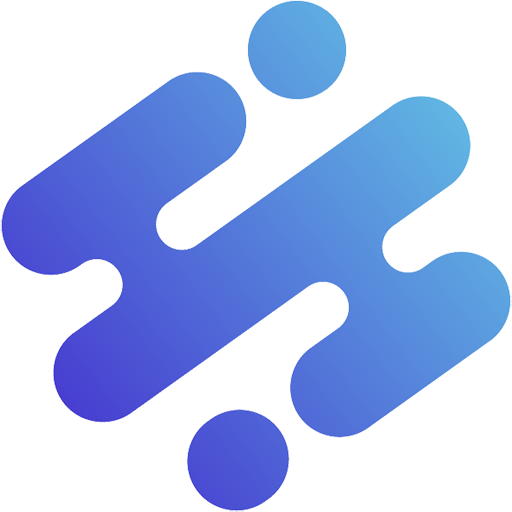Etherscan is a tool designed to search and look up transactions that have taken place on the Ethereum Blockchain network. With this tool, users can ensure transparency as well as more easily detect suspicious behavior.
If you want more information about the Etherscan toolkit, please stay tuned for upcoming content with AZcoin.
What is Etherscan?
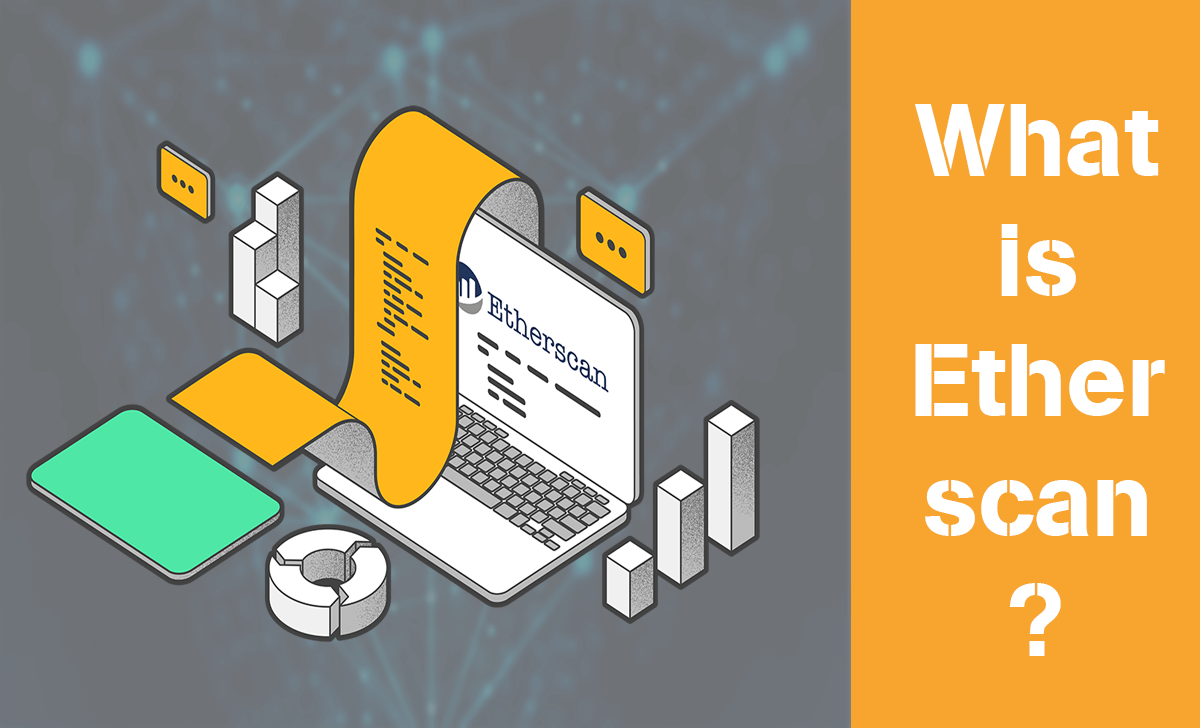
Etherscan is a tool developed on the Ethereum Blockchain network to serve the search and lookup of transactions that have taken place on this network. You can consider this one of the most popular and free Ethereum Blockchain Explorer currently.
In short, using Etherscan will help you grasp real-time information about Blockchain activities such as transaction information, block creation, tokens, etc. These are all extremely important information for you to use. helps you stay safe and detect suspicious behavior more easily.
And not only does the Ethereum Blockchain platform own a tool like Etherscan, but other platforms also own similar toolkits.
Why use Etherscan?

If you need more convincing reasons to use Etherscan, let us give you a few suggestions:
- The toolkit is completely free and anyone can use it.
- Smart interface, simple and easy to use.
- Makes it easier to check transaction information and events taking place on the dApp.
- Easier to track the project or token you want to invest in.
Besides, if you have time, we would like to suggest you check out other interesting content such as What is DeFi, Lightning Network, What is CBDC,…
How does Etherscan work?

Etherscan works quite simply as all information about transactions, all events, and all activities on the Ethereum platform will be recorded. The job of this tool is to display and allow you to monitor recorded information in as much detail as possible.
What you need to do is enter the information you want to look up without necessarily registering an account for this tool. However, if you want to take full advantage of the power of Etherscan, registering an account to use it is something we encourage you to do.
If you are also looking for a similar cryptocurrency tracker, here we have recommended the best crypto exchange sites that you can check out.
How to use Etherscan?

Below we will show you how to use basic Etherscan to check the following simple content without needing to register an account:
How to check transactions and wallets on Etherscan
To use Etherscan to check transactions and e-wallets, you need to follow these steps:
- Step 1: Visit the Etherscan homepage and search for the search information entry section.
- Step 2: Copy and paste the transaction ID or e-wallet ID you want to look up into the information input section then press the start button. Note that you need to make sure you have the correct information ID available to do so.
- Step 3: Information related to the transaction ID or e-wallet ID you entered will be displayed, you can choose to view more to see more information.
How to check project token information
To use Etherscan to check information about a certain token, you need to follow these steps:
- Step 1: Visit the Etherscan homepage and search for the search information entry section.
- Step 2: Enter the project name or name of the token you want to look up in the information input section then press the start button.
- Step 3: Information related to the project and the token you entered will be displayed. You can choose to view more to see more information.
How to check gas fees on Etherscan
To use Etherscan to check gas fees you need to follow these steps:
- Step 1: Visit the Etherscan homepage and look for the Gas Tracker option near the tool’s logo.
- Step 2: Information related to gas fees will be displayed and you can select the display page to see more information.
Conclusion
This is all the most general and easy-to-understand content about the Etherscan tool. Hope it will be useful to you. If you have any other questions, don’t hesitate to contact AZcoin.

I am Tony Vu, living in California, USA. I am currently the co-founder of AZCoin company, with many years of experience in the cryptocurrency market, I hope to bring you useful information and knowledge about virtual currency investment.
Email: [email protected]