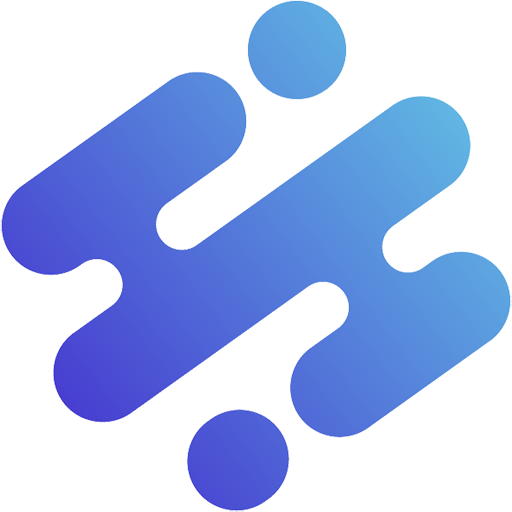In the current era of blockchain technology, BscScan is emerging as an important factor in providing innovative solutions to serve the investment needs of participants.
In this article, AZCoin will help you discover the features, benefits, and uses of BscScan through the information below!
What is BscScan?

BscScan is a blockchain explorer tailored for the Binance Smart Chain, a decentralized platform that enables developers to build and deploy smart contracts and decentralized applications (dApps). Launched in
In September 2020, BSC quickly gained popularity due to its low transaction fees and high throughput compared to Ethereum. As a result, BscScan emerged as an essential tool for anyone interacting with the Binance Smart Chain ecosystem.
At its core, BscScan comprises several key components that facilitate easy navigation and understanding of blockchain data. These include:
- Transaction History: Users can view detailed information about each transaction, including sender and receiver addresses, transaction hashes, timestamps, and gas fees.
- Token Information: BscScan provides comprehensive details about various tokens operating on the Binance Smart Chain, including market capitalization, circulating supply, and historical price data.
- Smart Contract Verification: Developers can verify their smart contracts on BscScan, ensuring that users can trust the code behind dApps and other blockchain projects.
Take a look at the features offered by BscScan

BscScan is packed with features that cater to a wide range of users, from casual cryptocurrency enthusiasts to seasoned developers. Understanding these features can help users maximize their experience on the platform.
Transaction Tracking
One of the primary functions of BscScan is transaction tracking. Users can easily search for specific transactions using transaction hashes, wallet addresses, or block numbers. Each transaction page displays the following details:
- From and To Addresses: The wallet addresses involved in the transaction.
- Value Transferred: The amount of cryptocurrency transferred during the transaction.
- Gas Price and Gas Used: Information about the transaction fee paid by the sender.
- Status: Whether the transaction was successful or failed.
Token Explorer
The Token Explorer feature on BscScan allows users to discover and analyze various tokens built on the Binance Smart Chain. For each token listed on BscScan, users can access critical metrics such as:
- Market Capitalization: The total value of all tokens in circulation.
- Total Supply: The maximum number of tokens that will ever exist.
- Holders: The number of unique wallet addresses holding the token.
Smart Contract Verification
- Trust: Users are more likely to interact with verified contracts, knowing that the code has been reviewed and validated.
- Security: Verified contracts are less susceptible to malicious alterations, reducing the risk of scams and hacks.
- Community Engagement: Developers who verify their contracts demonstrate a commitment to transparency, fostering a positive relationship with the community.
Developer Tools
BscScan offers a suite of developer tools that facilitate interaction with the Binance Smart Chain. These tools include APIs, widgets, and other resources designed to help developers create and manage their projects effectively.
Community Features
BscScan also fosters community engagement through features such as forums, social media integration, and news updates. Users can stay informed about the latest developments in the Binance Smart Chain ecosystem and connect with like-minded individuals.
Additionally, if you want more information about technology or security, you can try learning about Short Squeeze, Cross Margin, and Binance Launchpool…
How do you use BscScan?

Using BscScan is straightforward, thanks to its intuitive interface and user-friendly design. This section will guide you through the process of navigating the platform and utilizing its various features.
Step 1: To start using, visit bscscan.com. On the home page, you will see a clean interface with a search bar at the top.
Step 2: To find a specific transaction, enter the transaction ID, wallet address, or block number into the search bar. Then, click the item you want to view detailed information about the transaction.
Step 3: To explore tokens on Binance Smart Chain, go to the “Tokens” tab in the main menu. Here you will see a list of popular tokens and their metrics.
Step 4: Click a token name to visit its page, where you’ll find price charts, historical data, and holder information. Use this to evaluate the token’s performance and make informed investment decisions.
Step 5: For developers verifying smart contracts, BscScan offers an easy process. Go to the “Verify Contract” section and enter your contract address and source code.
- Enter Contract Address: Input the address of the deployed contract you wish to verify.
- Upload Source Code: Provide the complete source code of your smart contract.
- Select Compiler Version: Choose the compiler version used to deploy the contract.
- Submit for Verification: Click the submit button, and BscScan will process your request.
Step 6: Developers can use BscScan API and tools to improve their projects. To find the API documentation, go to the “API” section in the website’s footer.
Privacy and security when using BscScan

While BscScan offers numerous benefits, it’s essential to consider privacy and security implications when using the platform. Understanding how to protect your information and maintain anonymity is crucial in the blockchain space.
- Public and Private Information: Transaction data is public, but personal information associated with wallet addresses is not disclosed.
- Use Multiple Wallets: Diversifying your holdings across multiple wallets can help obscure your overall portfolio.
- Avoid Sharing Your Wallet Address: Be cautious about sharing your wallet address publicly, as it can lead to unwanted scrutiny.
- Utilize Privacy Coins: If privacy is a significant concern, consider using privacy-focused cryptocurrencies that offer enhanced anonymity features.
- Enable Two-Factor Authentication (2FA): Activate 2FA on your wallet to add an extra layer of security.
- Use Hardware Wallets: Consider using hardware wallets for long-term storage of your assets, as they are less susceptible to online attacks.
- Beware of Phishing Scams: Always double-check URLs and avoid clicking on suspicious links to prevent falling victim to phishing attempts.
- Reporting Issues: If you detect suspicious activity while using BscScan, please report it immediately.
Conclusion
So, the above information that we provided has helped you learn all the information about BscScan. Thank you for taking the time to follow and see you again in other shared content of AZCoin.

I am Tony Vu, living in California, USA. I am currently the co-founder of AZCoin company, with many years of experience in the cryptocurrency market, I hope to bring you useful information and knowledge about virtual currency investment.
Email: [email protected]