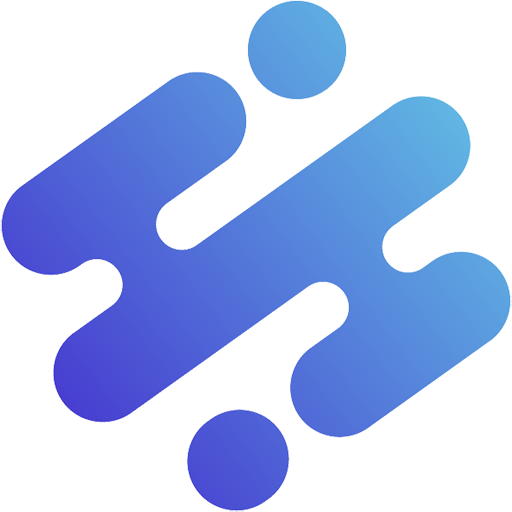Malware is a common term in the field of information security. However, in the context of the rapidly growing cryptocurrency market, the threat from malware is becoming more and more serious.
To protect your assets, it’s extremely necessary to understand malware and preventive measures. Let’s follow the AZCoin article to learn more.
What is Malware?

Malware is an abbreviation for malicious software, which refers to malicious programs or code designed to infiltrate, harm or steal information from computers, mobile devices or computer networks without the owner’s permission.
Characteristics of Malware
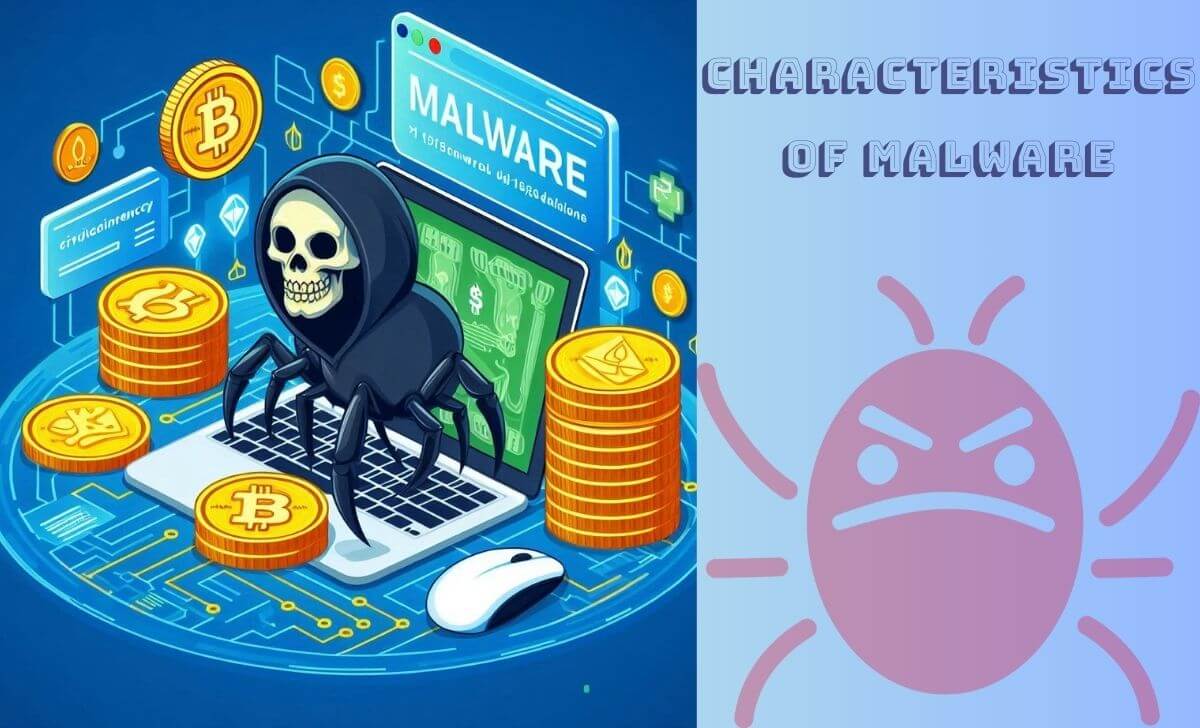
Malware has several common characteristics and properties that distinguish it from legitimate software:
- Unauthorized intrusion: Malware often enters a system without the user’s permission. This malware can be spread through email, downloaded from malicious websites or even secretly installed alongside legitimate software.
- Damage: The primary goal of malware is to damage or steal information or systems. Common forms of attack include encrypting data and demanding ransom, stealing personal information such as login names and passwords or disrupting the system.
- Variety: Malware can come in many different forms, including viruses, worms, trojans, ransomware, spyware and adware. Each type of malware has its own goals and methods of operation.
- Security risk: Malware poses serious security risks that can lead to the loss of important data, financial loss and damage to the reputation of individuals and organizations.
- Propagation: Malware can spread rapidly through email, malicious websites, USBs, LANs or applications downloaded from the internet.
- Hard to detect: Some types of malware are difficult to detect, especially software designed to avoid detection by security tools.
Common types of Malware

Malware can carry out many different types of attacks. Here are some common types of malware:
- Virus: This is a type of malware that replicates itself and spreads from computer to computer. Viruses often attach themselves to executable files and run when users open them.
- Worms: Similar to viruses, worms don’t need to attach themselves to files. Instead, they use the network to replicate and infect themselves.
- Trojan horse: A Trojan is a type of malware that is hidden within legitimate software. When a user downloads and installs the software, the Trojan can perform harmful actions without the user realizing it.
- Ransomware: This is a type of malware that encrypts a user’s data and demands a ransom to restore it. Ransomware is one of the biggest threats today.
- Spyware: Spyware collects personal information without the user’s permission. It can gather browsing history, usernames, passwords or bank account information, leading to identity theft and a security breach.
- Adware: Adware displays unwanted advertisements on a computer or device. The main goal of adware is to generate revenue for the attacker through advertising.
How does spyware get into your device?
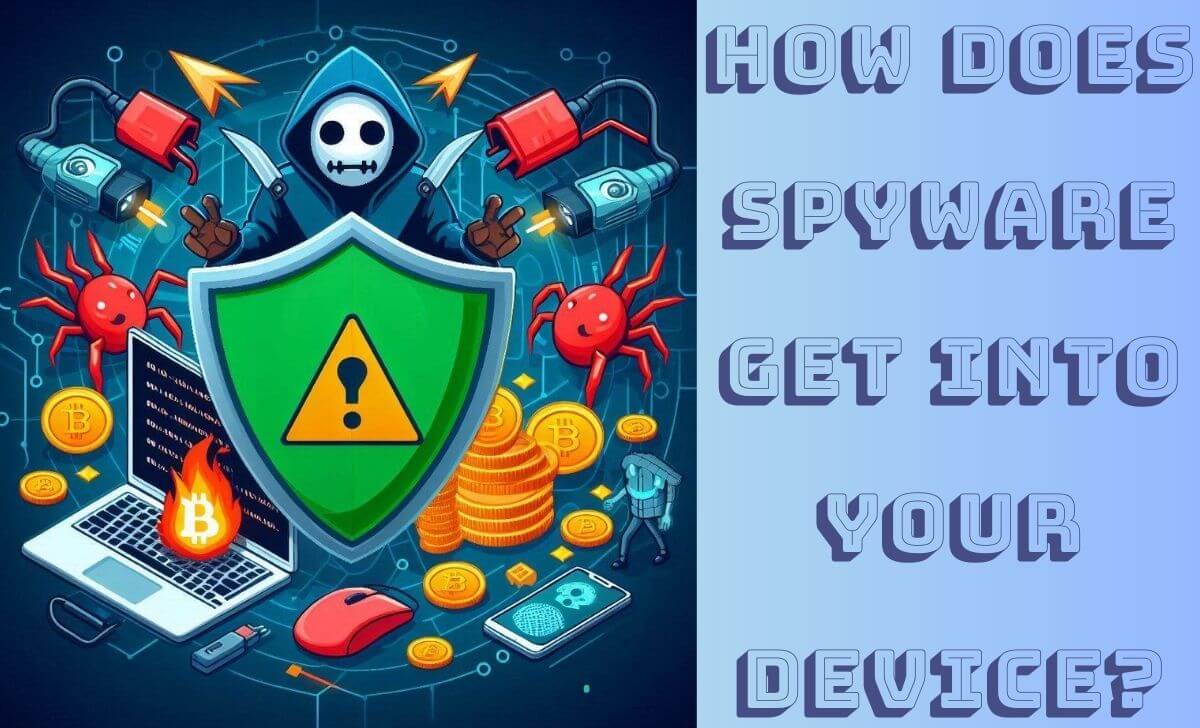
Below are some common ways that spyware can get onto a device:
- Internet downloads: Spyware is often attached to files downloaded from unsafe or suspicious websites. When users download and open these files, spyware can be installed on the device without the user realizing it.
- Email phishing: Spyware can be distributed through fake emails or emails that contain links to malicious websites. Users who click on the links or open attachments in the emails can inadvertently install spyware on their devices.
- Cracked software: Downloading and installing cracked or cracked software from unofficial sources can contain spyware. These software are often unregulated and may come with malicious code.
- Mobile applications: Spyware can be embedded in unofficial or unknown mobile applications. When users install this application, spyware can be installed on the mobile device.
- Malicious websites: Some websites may contain malicious code or security vulnerabilities. When users visit these websites, spyware may automatically download and install on the device.
- USB or peripheral connections: Spyware can be spread through USB devices or other peripherals. If a spyware-infected device is connected to your computer, the spyware can spread to your computer.
- Social engineering: Attackers may use technical tricks to trick users into installing spyware. For example, they may pretend to be tech support and ask users to download and install fake software.
The impact of Malware
Malware can cause serious impacts:
- Loss of important data: Ransomware can encrypt user data and demand a ransom to restore it. The loss of critical files or business data can be devastating for both individuals and businesses. This threat is part of a broader spectrum of cyber attacks that target essential information.
- Financial risks: Ransomware not only causes data loss but also demands ransom, leading to huge financial losses. Other types of malware can steal personal information or bank accounts, leading to financial loss and fraud risks.
- Loss of control: Some types of malware can take control of or damage a system. They can steal personal information or remotely control a computer.
- Reputational damage: Malware can affect an organization’s reputation and lead to lost revenue and customers.
- Potential cybersecurity risks: Some types of malware can infiltrate an organization’s network and spread, creating security vulnerabilities.
- Delaying device performance: Adware and spyware can reduce computer performance by consuming system resources and displaying unwanted advertisements.
How to prevent Malware in the crypto market
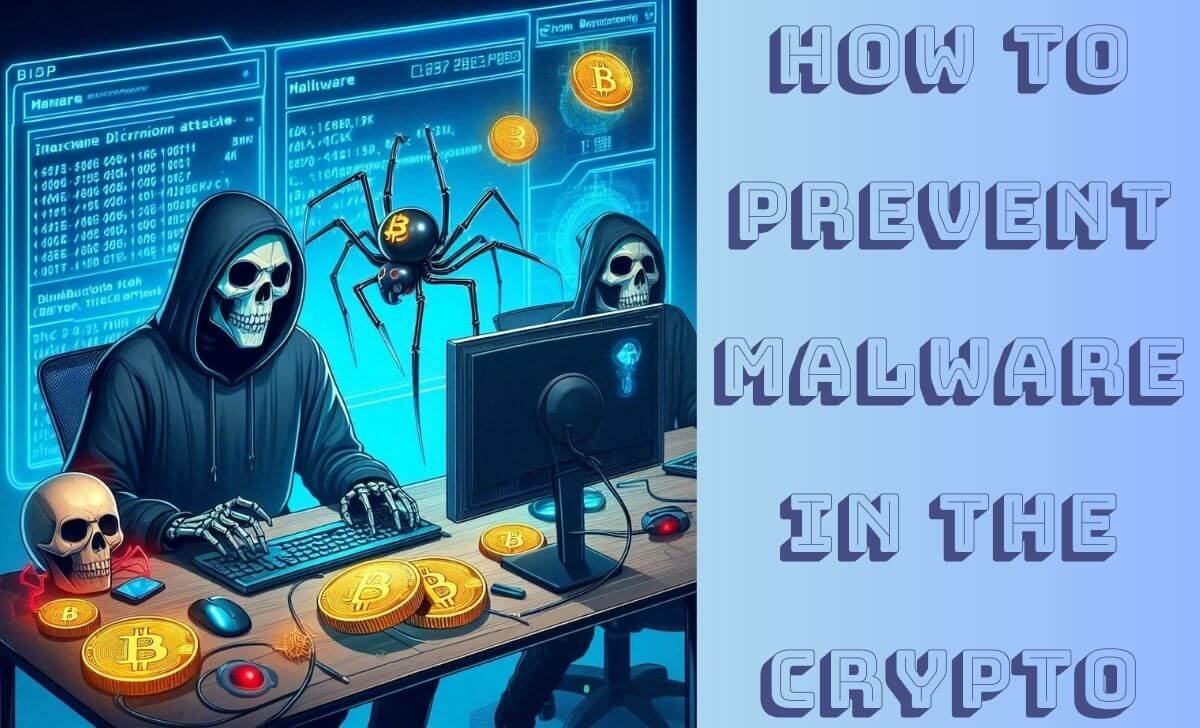
In the crypto market, malware prevention is extremely important to protect digital assets. Below are some effective prevention measures:
- Use security software: Install and maintain strong security software to detect and remove malware. This software should be updated regularly to deal with new types of malware.
- Check the source code: Before downloading or using any crypto-related software, check the source code to ensure it’s free of malicious code.
- Use a secure crypto wallet: Choose a trusted crypto wallet and protect it with a strong password, along with security features such as two-factor authentication.
- Limit access: Limit access to apps and services related to your crypto account to minimize the risk of spreading malware.
- Be careful with links: Avoid clicking on links or opening attachments from unknown sources. Especially emails that appear to be spam or phishing.
- Data backup: Make sure your data is backed up regularly. In case of a ransomware attack, you can recover your data without paying the ransom.
By following these measures and leveraging secure platforms like AZcoin – best crypto exchange 2024 – you can better safeguard your digital assets against malware threats.
Conclusion
Hopefully, the preventive measures and understanding of malware will help you protect your digital assets more effectively. Don’t forget to follow AZcoin articles to update more information and instructions on security in the cryptocurrency world.

I’m Jessi Lee, currently living in Singapore. I am currently working as a trader for AZCoin company, with 5 years of experience in the cryptocurrency market, I hope to bring you useful information and knowledge about virtual currency investment.
Email: [email protected]