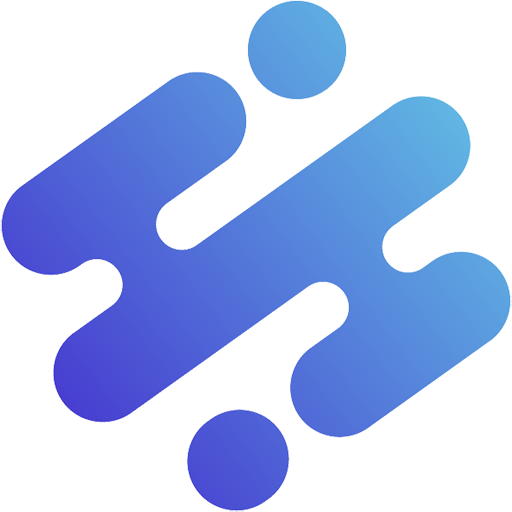Neural Style Transfer is a technique for applying an artistic style from one image to another. It’s quite an interesting technique that allows you to create unique works from just ordinary images in life.
Does Neural Style Transfer make you excited and want to know more about it? If that’s true, please follow the following content with AZcoin.
What is Neural Style Transfer?
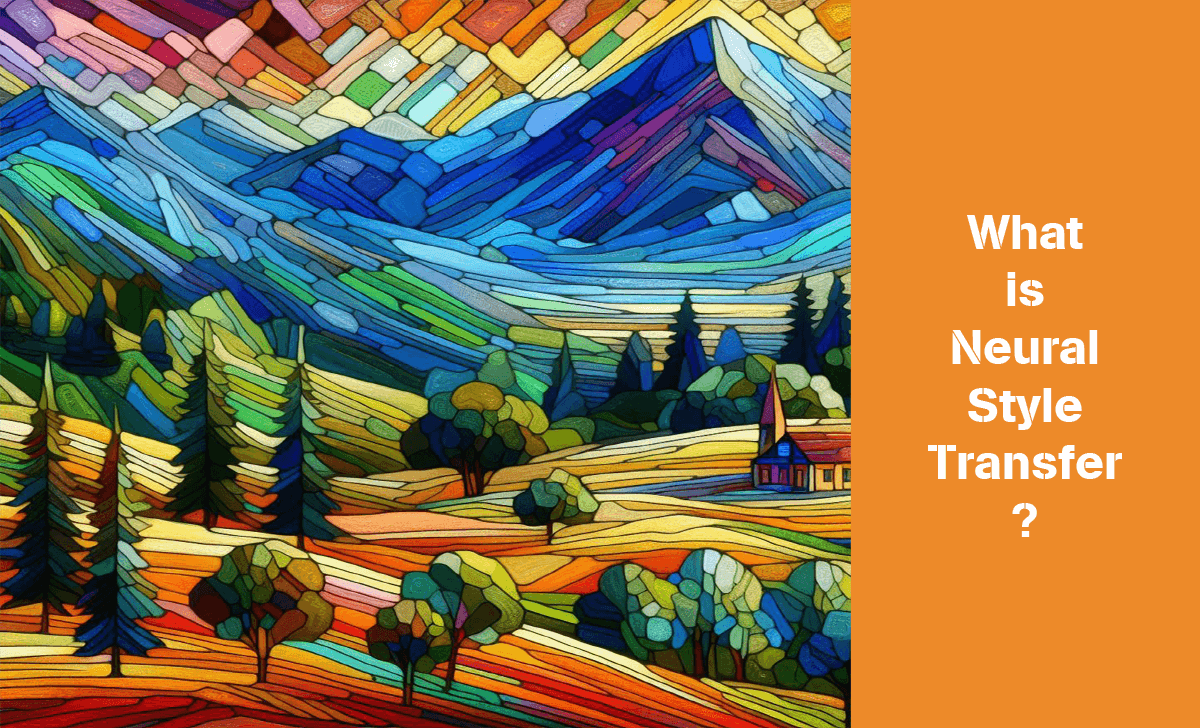
Neural Style Transfer (NST) is a term used to refer to a technique with the ability to apply or, more precisely, simulate artistic style from any image to another image. If you still don’t understand, here is an example:
- Suppose you own a painting with the artistic style of Vincent van Gogh.
- You have a normal photo and want it to be represented in the artistic style of Vincent van Gogh.
- You use the Neural Style Transfer technique so that a normal photo now looks similar to Vincent van Gogh’s paintings.
The above is just a description of how to use the Neural Style Transfer technique, which can turn your photos into extremely interesting artistic style photos.
More information for you is that the NST technique is a fundamental part of Deep Learning, a small branch of the field of artificial intelligence (AI).
How does Neural Style Transfer work?

By now you probably know that the NST technique will transform any photo into a new image based on the artistic styles of the previous photo. But do you know how it can be done?
The key point here is the ability to represent two components of an image: content and style. In other words, this process is the combination of the content of one image with the style of another image to create an interesting work of art.
To perform the above process, we will need the support of pre-trained neural networks to separate the content and style features of the image:
- Image content is represented by activated neuron layers of the neural network model.
- Image style is represented by the correlation coefficient between neural filters in the same convolutional layer
Besides, to achieve the best results, we will have to use a special loss function to change the ratio between content and style when mixed.
Besides, if you have any interest in artificial intelligence content, please check it out: What is AI-Generated Images, Midjourney AI Art,…
How to Perform Neural Style Transfer?

If you want to perform the Neural Style Transfer technique yourself, here is a rough guide on how to do it:
Code structure
First, you need to build the code structure according to the following model:
– images
– image1.jpg
– image2.jpg
– image4.jpg
– models
– style1.t7
– style2.t7
– style3.t7
– transfer_style.py
– utils.py
In the above structure, we have:
- Transfer_style.py is the main code file used.
- Utils.py contains functions used in transfer_style.py.
- The models directory contains trained model files.
- The images folder contains images used to apply the model.
You can also apply Object Detection to a new image through the code: python transfer_style.py –image [image path] –model [path to model].
Implement NST technique
The first step is for the system to read the model file. To do this, use the following code: net = cv2.dnn.readNetFromTorch(model_path). Then we apply the model to the image with the following code:
- Run model:
blob = cv2.dnn.blobFromImage(
image, scalefactor=1.0, size=(width, height), mean=MEAN_SUBTRACTIONS, swapRB=False, crop=False
)
net.setInput(blob)
output = net.forward()
- Post-process the output result:
output = post_process_neural_style_image(output)
Is there a simpler way to perform Neural Style Transfer?
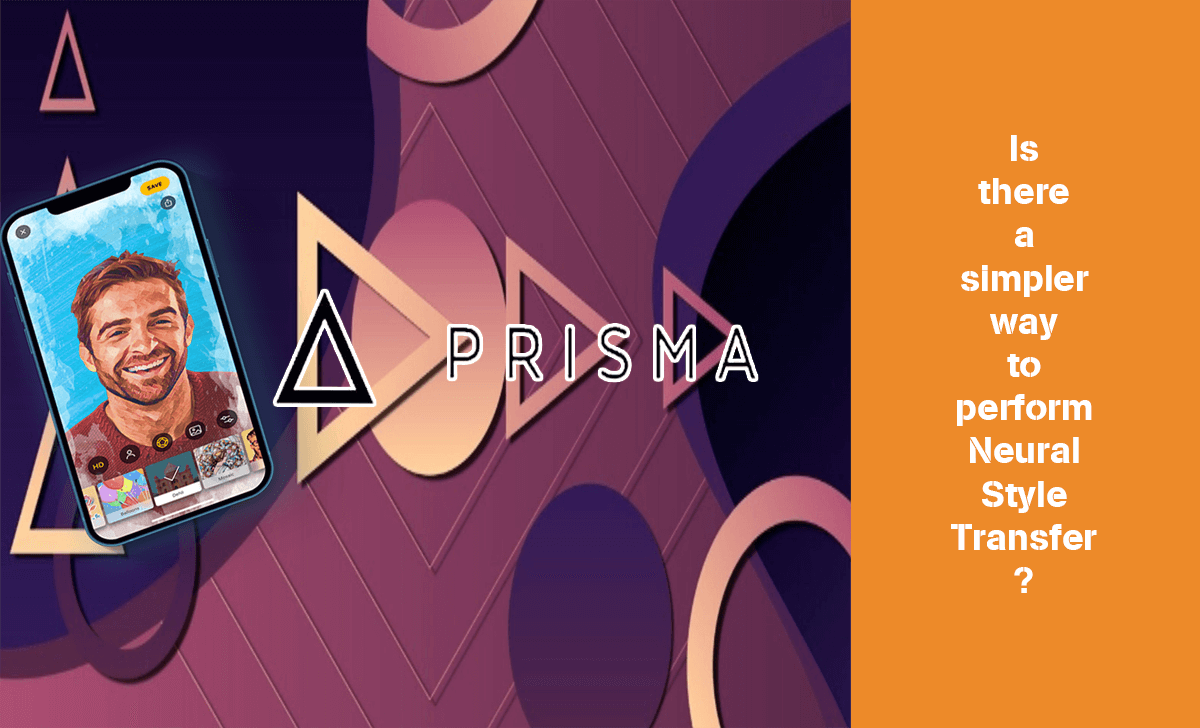
If you have never done programming, don’t have much knowledge, or simply don’t want to spend a lot of time tinkering, but still want to have similar images. So we have a simpler solution for you: to use complete applications and software designed specifically for this purpose.
The most popular, easy-to-use app we can recommend to you right now is the Prisma app, now available on both Android and iOS. This application will help you simplify the process of implementing the NST technique and obtain works with the desired artistic style.
Conclusion
So we have also succeeded in synthesizing and sharing with you all the information about the concept of Neural Style Transfer. Hope you enjoy this content and see you again in similar content from AZcoin.

I am Tony Vu, living in California, USA. I am currently the co-founder of AZCoin company, with many years of experience in the cryptocurrency market, I hope to bring you useful information and knowledge about virtual currency investment.
Email: [email protected]