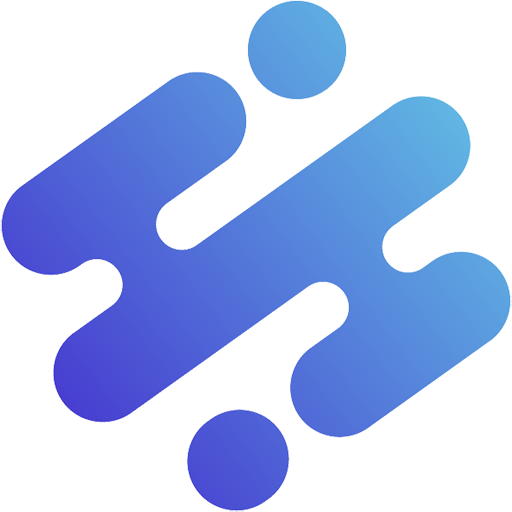Intrusion Prevention System (IPS) is a keyword that is becoming increasingly important in the field of network security. But do you fully understand IPS and its role in protecting your network system?
The following article by AZCoin will provide a comprehensive view of IPS, how it works, the ability to prevent attacks and how to deploy it effectively.
What is an Intrusion Prevention System (IPS)?

An Intrusion Prevention System (IPS) is a proactive security system designed to detect and stop cyber attacks before they can cause damage to a system. Unlike an IDS, which can only detect and alert about threats, an IPS can automatically take defensive actions such as blocking network traffic or blocking suspicious connections.
How Intrusion Prevention System works
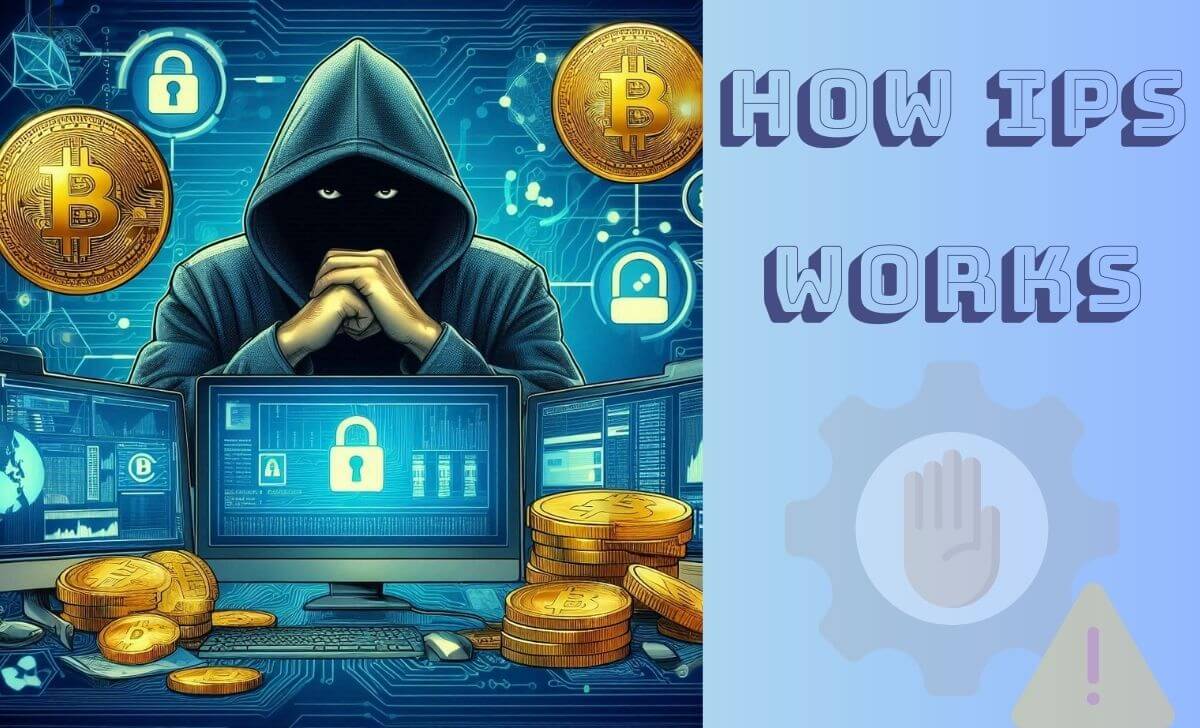
Intrusion Prevention System systems work by monitoring network traffic and system activity in real time. It uses a number of techniques to detect attacks and intrusions, including packet analysis, signature-based detection and behavioral analysis.
When an IPS detects an invalid packet pattern or behavior, it can immediately block or restrict that traffic and alert the system administrator. This helps prevent attacks before they can cause serious damage.
Intrusion Prevention System classification
There are two main types of Intrusion Prevention System in common use:
Network-based Intrusion Prevention System (NIPS)
This is a type of Intrusion Prevention System system deployed on a network to monitor network traffic passing through critical points in the network infrastructure. NIPS works by analyzing network traffic and identifying signs of attacks, thereby taking preventive measures. NIPS are often placed at strategic points in the network, such as between internal and external networks, to protect the entire network system.
Host-based Intrusion Prevention System (HIPS)
A type of Intrusion Prevention System system deployed directly on servers or workstations to protect specific systems. HIPS monitors and analyzes the activities and behaviors of operating systems and applications on computers, thereby detecting and preventing attacks aimed at individual computers or servers. HIPS can control activities at the operating system and application level, providing more detailed protection for specific systems.
What types of attacks does IPS prevent?
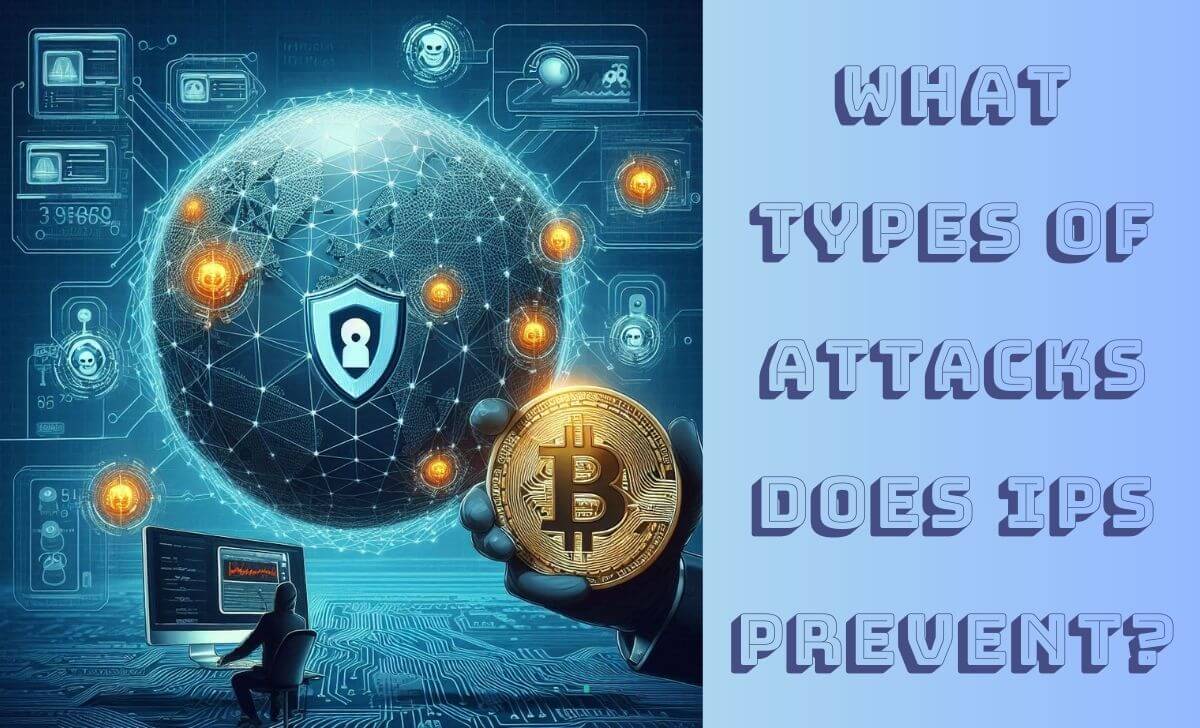
IPS can prevent a wide range of cyber attacks, including:
- Denial of service (DoS/DDoS) attacks: These attacks attempt to overload a system or service by sending a large amount of network traffic. Intrusion Prevention System can detect DoS/DDoS attacks based on traffic patterns and automatically block packets from the attack source.
- Exploit attacks: These attacks take advantage of vulnerabilities in software or operating systems to execute malicious code. IPS can prevent these attacks by detecting known exploits or by identifying unusual behavior.
- Man-in-the-middle (MITM) attacks: These attacks allow attackers to eavesdrop and change data exchanged between two parties without being detected. IPS can detect MITM attacks based on packet analysis and detecting spoofing activities in network traffic.
- Malware Attacks: Malicious software such as viruses, worms and trojans can cause a lot of damage to a system. IPS helps prevent these malware attacks by detecting and blocking packets or files that contain malicious code.
- Phishing Attacks: Phishing attacks attempt to trick users into providing sensitive information by impersonating trusted sources. Intrusion Prevention System can detect and block fake websites or emails that contain malicious links.
What does IPS do if it detects an attack?
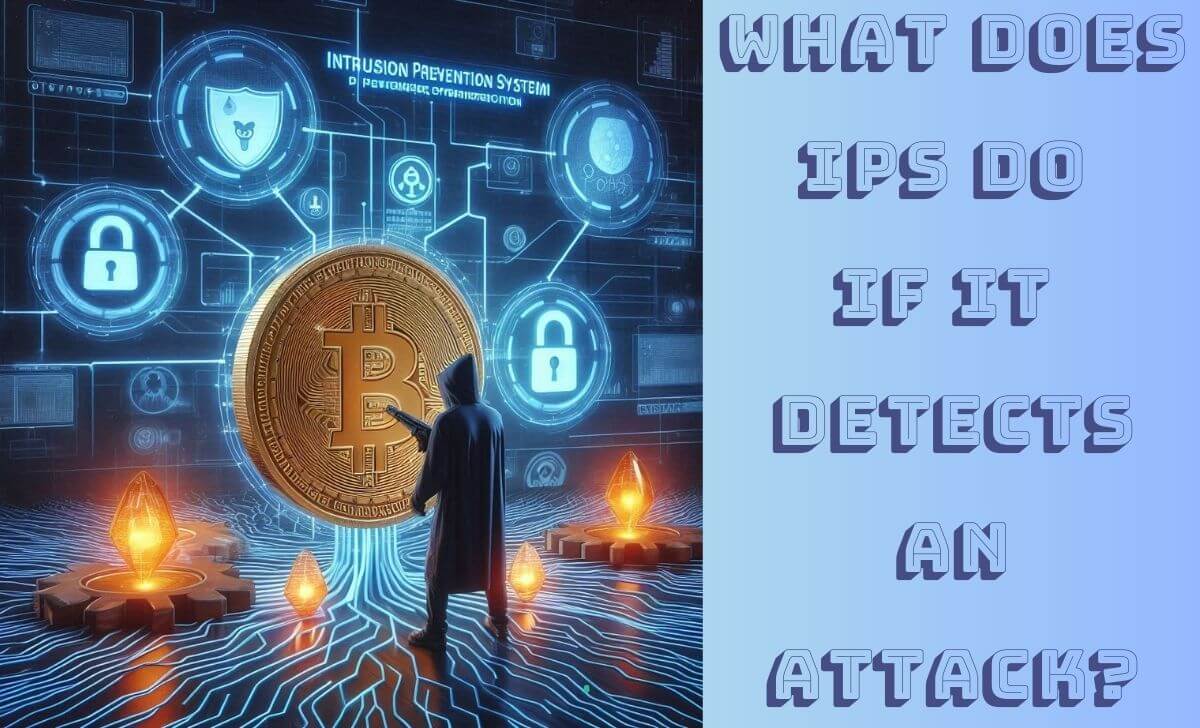
When an attack is detected, the IPS can take the following actions to stop the threat:
- Block network traffic: The IPS will block packets coming from the attack source or packets containing malicious code, preventing them from reaching the system.
- Pause service: If an attack is detected targeting a specific service, the Intrusion Prevention System can pause that service to prevent the attack from spreading.
- Send alert: The IPS will send an alert to the system administrator or security team about the attack, providing detailed information for timely response measures.
- Record logs: All activities related to the attack will be recorded by the IPS for use in later analysis. This helps the security team better understand the attack and improve protection measures.
How to deploy IPS system
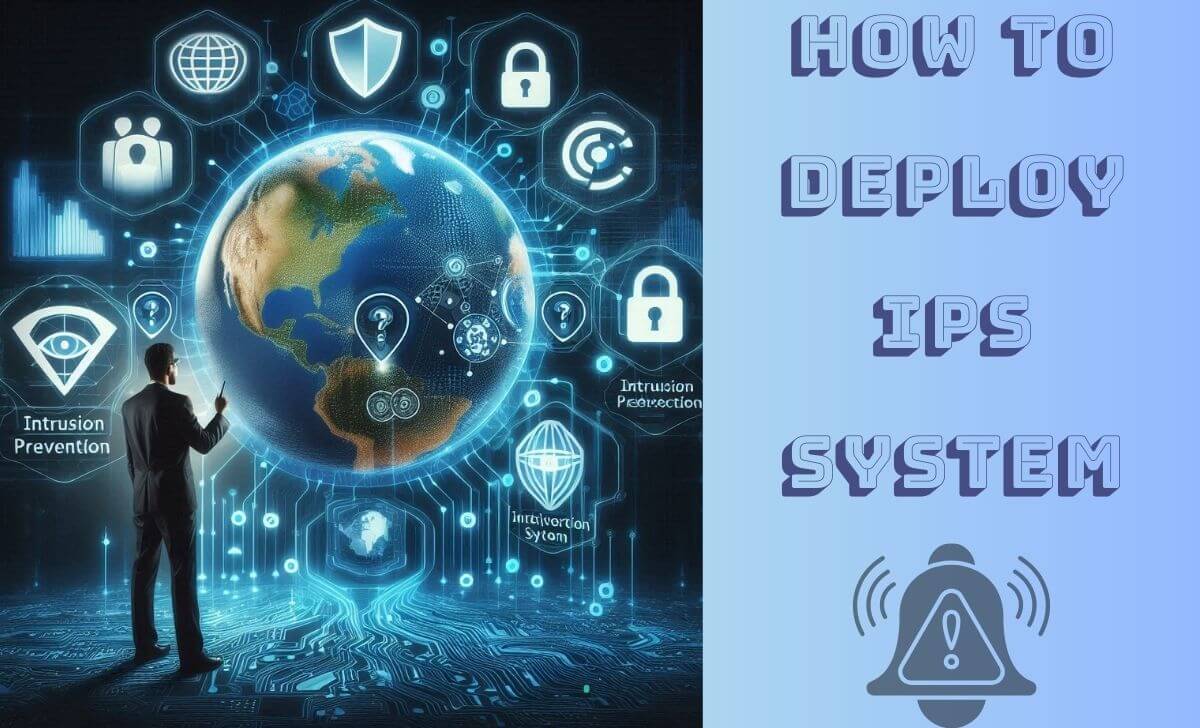
To effectively deploy an IPS system, you need to perform the following steps:
- Assess security needs: Before deploying an IPS, you need to assess your organization’s security needs. This includes identifying potential threats, the resources that need to be protected and the system’s performance requirements.
- Choose the right Intrusion Prevention System type: Based on your security needs, you can choose between Network-based IPS and Host-based IPS or combine both for more comprehensive protection.
- Configuration installation: Once you have selected the right IPS, you need to install and configure the system to ensure that it’s working properly and protecting your critical resources.
- Monitor: Monitor the IPS operation to ensure the system is operating effectively and perform periodic maintenance to update security signatures and policies.
- Evaluate: Evaluate the effectiveness of the Intrusion Prevention Systemsystem and adjust configurations or security rules as needed to improve attack detection and prevention.
- Train employees: Your IT and security teams need to be trained on how to use and manage IPS to ensure they can respond quickly and effectively to attacks. Just as AZcoin – best crypto exchange 2024 educates its users to make better trading decisions, training your team will empower them to maintain a secure network environment.
Conclusion
Above is an overview of the Intrusion Prevention System (IPS). Hopefully this article has provided useful information to help you better understand the important role of IPS in protecting network systems from security threats.

I’m Jessi Lee, currently living in Singapore. I am currently working as a trader for AZCoin company, with 5 years of experience in the cryptocurrency market, I hope to bring you useful information and knowledge about virtual currency investment.
Email: [email protected]