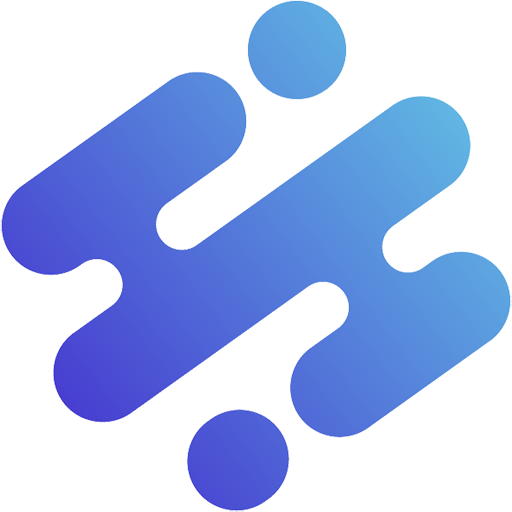Two-Factor Authentication (2FA) is an additional security layer that many people use to protect their online accounts. It is an authentication method that requires users to provide two different forms of identification to verify their identity.
So, what exactly is 2FA and how does it work? Let’s explore it in detail with AZCoin in this article.
What is Two-Factor Authentication (2FA)?

Two-Factor Authentication (2FA) is a security measure that requires users to confirm their identity using two different factors before accessing an account. Instead of just asking for a password, 2FA adds a second layer of security to ensure that even if your password is stolen, your account remains protected.
The concept of 2FA isn’t new, but it has grown significantly over the past decade along with the rise of online threats. While single-factor authentication relies on just one factor, like a password, 2FA combines at least two different factors to authenticate a user, making it much harder for unauthorized access to occur.
How does Two-Factor Authentication work?
Two-Factor Authentication works by combining two different authentication factors, such as something you know (password) and something you have (device or authentication code).
When you log in to an account, after entering your password, the system will prompt you to provide a second authentication factor. This factor could be a code sent via SMS, a code from an authentication app, or a biometric factor like a fingerprint.
For example, when logging into a Google account, after entering your password, you might be asked to enter a verification code that Google sends to your phone. Only after entering this code will you be granted access to your account.
In addition to learning about Two-Factor Authentication (2FA), you might also want to explore related content such as What is a security breach, What is Incident Response, What is Forensic Investigation,…
Popular types of Two-Factor Authentication

There are several types of Two-Factor Authentication, each with its own pros and cons:
- SMS Authentication Code: A unique code is sent to your phone via SMS. This is a common method but can be vulnerable if an attacker intercepts SMS.
- Authentication Apps: Apps like Google Authenticator or Authy generate verification codes that you need to enter when logging in. This method is more secure than SMS as the code is not transmitted over the cellular network.
- Hardware Devices: Some users choose to use security tokens like YubiKey or RSA SecurID, which generate verification codes based on hardware. This is one of the most secure methods but requires carrying the device.
- Biometric Authentication: This method uses biometric factors such as fingerprints, facial recognition, or iris scans. While convenient, if biometric data is compromised, it is not as easily replaced as a password.
Pons and cons of using Two-Factor Authentication
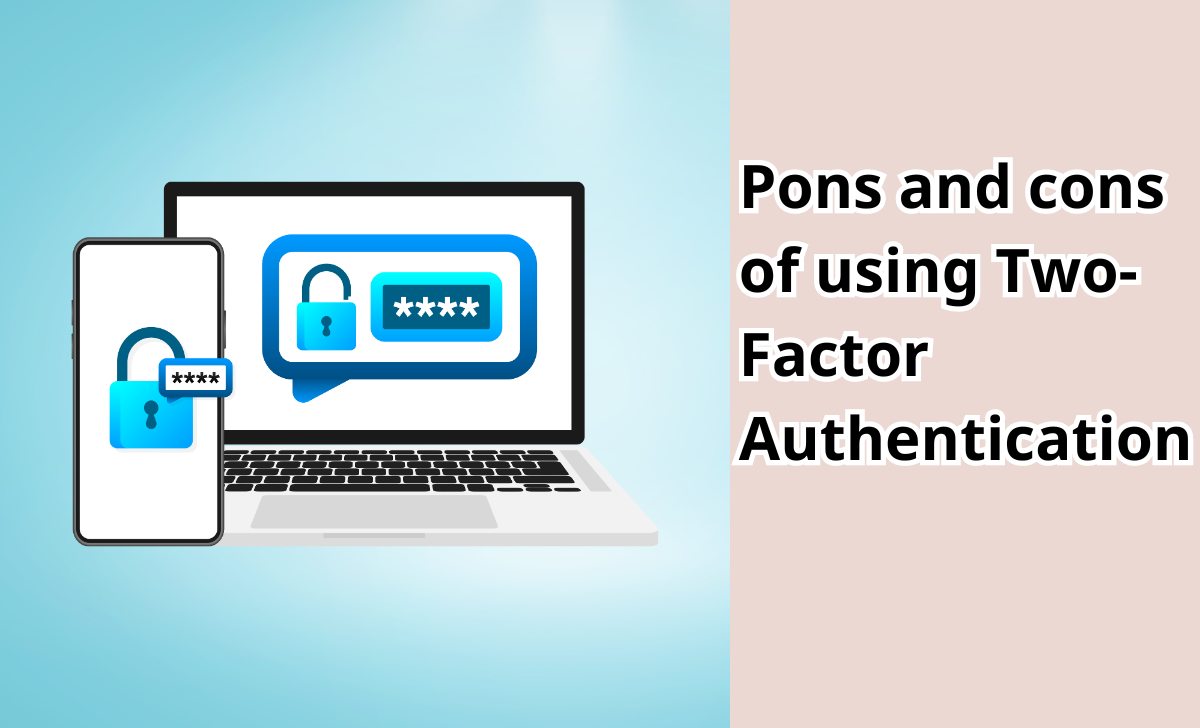
Pons
Using Two-Factor Authentication offers significant benefits:
- Enhanced Security: 2FA adds an extra layer of security, reducing the risk of being hacked or attacked remotely, even if an attacker has your password.
- Protection of Personal Information: Adding a second authentication factor helps protect personal data and financial accounts from theft.
- Increased Confidence: Users feel more secure knowing that their accounts are well protected by 2FA.
Cons
Despite its benefits, Two-Factor Authentication also presents some challenges and limitations:
- User Experience: Setting up and using 2FA can be complicated and annoying for users, especially those not tech-savvy.
- Risks from Authentication Factors: Factors like SMS codes can be intercepted or stolen. If you lose your phone or authentication device, accessing your account may become difficult.
- Cost and Management: Implementing 2FA for a large organization can be expensive and requires careful management.
The future of Two-Factor Authentication
In the future, Two-Factor Authentication is likely to evolve and become more widespread. The trend towards advanced authentication methods such as passwordless authentication and multi-factor authentication is growing.
Businesses and individual users will need to adapt to these new security methods to ensure data safety in an ever-evolving digital landscape.
Additionally, if you’re an investor looking for a secure trading platform, don’t miss our list of best crypto exchanges 2024 here.
How to set up Two-Factor Authentication

To set up Two-Factor Authentication, follow these steps:
- Choose the Service You Want to Protect: Identify the account you want to protect with 2FA, such as your Google, Facebook, or banking account.
- Enable 2FA: Go to the security settings of the service and select the option to enable 2FA. The service will guide you on how to add a second authentication factor.
- Choose an Authentication Factor: Select an appropriate 2FA method such as SMS code, authentication app, or hardware device.
- Store Recovery Codes: Many services provide recovery codes in case you lose access to your second authentication factor. Store these codes in a safe place.
- Test and Complete: After setting up, test 2FA by logging in again to ensure it works correctly.
Conclusion
The above information provides a detailed overview of Two-Factor Authentication (2FA) as shared by AZcoin. We hope this article has helped you understand 2FA better and we encourage you to start using it today to optimally protect your information.

I am Louis Dang, living in Ottawa, Canada. I am currently working as a trader for AZCoin company, with 7 years of experience in the cryptocurrency market, I hope to bring you useful information and knowledge about virtual currency investment.