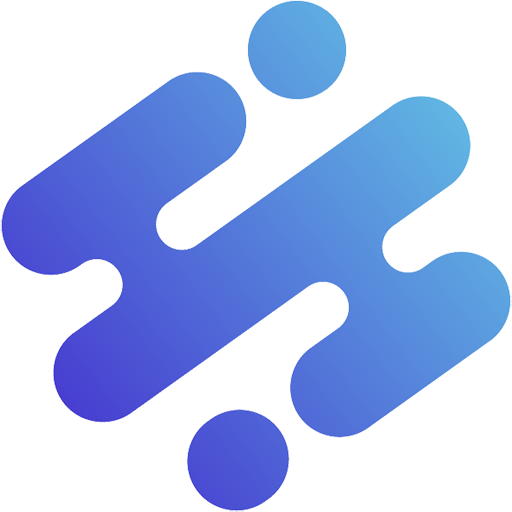Security patch is a term that is no longer unfamiliar in the tech world. These are code segments created to fix security vulnerabilities in software, operating systems, or applications.
So, what exactly is a security patch and why is it so important? Let’s dive deeper into it with AZCoin in the following sections!
What is a Security Patch?

A security patch is a software update released by vendors or developers to address security vulnerabilities in a system. When a security vulnerability is discovered, hackers may exploit it to attack the system, causing serious damage. To prevent this, developers release security patches to fix these vulnerabilities, protecting the system from potential attacks.
The importance of Security Patches
Security patches play a crucial role in maintaining the security of a system. If a security vulnerability is not patched in time, it can lead to system breaches, data theft, or even destruction. Regular updates of security patches help minimize security risks and protect systems from the latest threats.
The role of Security Patches in preventing security vulnerabilities
Security patches are the first and most important layer of protection in preventing security vulnerabilities. When a vulnerability is detected, hackers can create malware to exploit this weakness. Without security patches, systems are easily susceptible to attacks.
However, when patches are deployed, these vulnerabilities are addressed, preventing hackers from accessing and exploiting them.
In addition to understanding security patches, you should also be aware of related definitions such as What is a security breach, What is Malware, What is a Security Token,…
The process of developing and deploying Security Patches

Detection of Vulnerabilities
The process begins when a security vulnerability is discovered by developers, security researchers, or even through user reports. This vulnerability might be a weakness in the source code, system configuration, or other software components that can be exploited to carry out attacks.
Analysis and Verification
Once discovered, the vulnerability is analyzed to determine its severity and exploitability. During this stage, security experts assess how vulnerability can be attacked and its impact on the system. If the vulnerability is confirmed as critical, the development of a security patch will be initiated immediately.
Development of Security Patch
Developers begin writing code to fix the security vulnerability. This process may involve changing the source code, updating system components, or adjusting security configurations. The goal is to ensure that the vulnerability is thoroughly fixed without disrupting other system functions.
Testing and Validation
Before the security patch is deployed, it undergoes thorough testing in a test environment to ensure it works as expected. The testing phase includes checking stability, compatibility with other software and ensuring the patch does not introduce new vulnerabilities.
Deployment
After successful testing, the security patch is released and deployed to affected systems. The deployment process must be carefully executed, either through automated tools or manually, depending on the system’s scale and requirements. For large organizations, deployment may be carried out in phases to minimize risks.
Classification of Security Patches
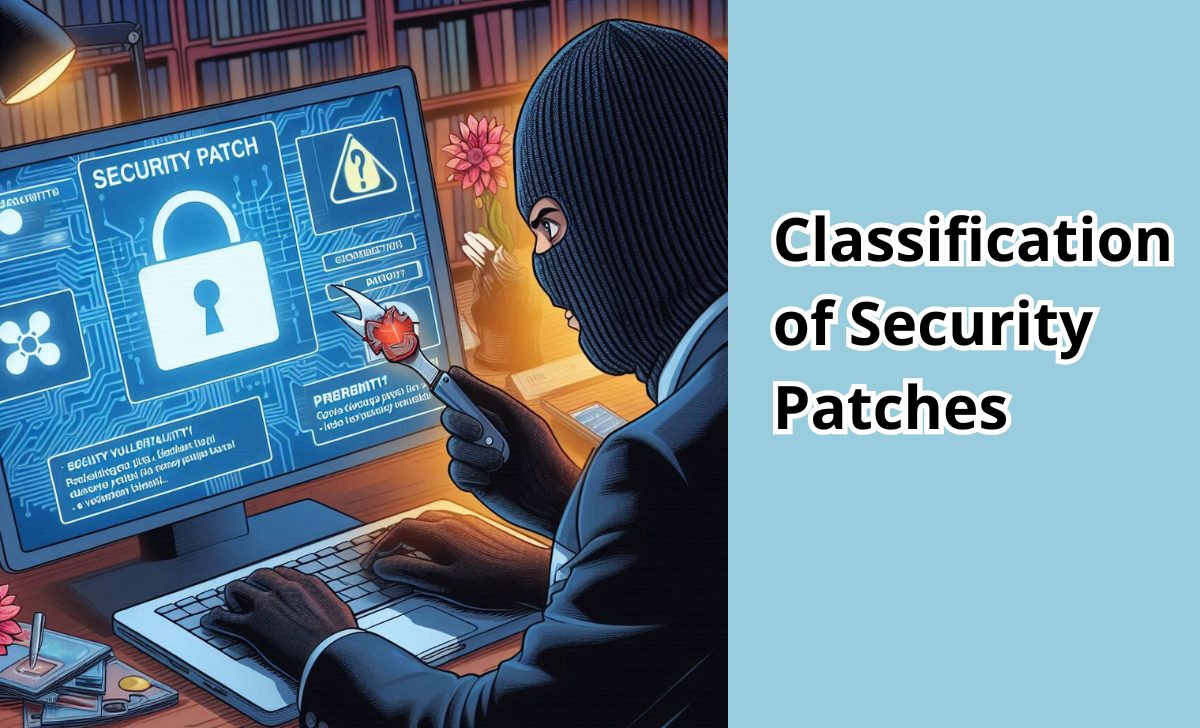
Security patches can be classified based on their purpose and release timing, helping organizations manage and deploy them effectively. Here are three common types of security patches:
- Regular Patches: These are security updates released on a fixed schedule, typically monthly or quarterly. Software vendors usually provide advance notice of the release times so that organizations can plan for testing and deployment.
- Emergency Patches: When a critical security vulnerability is discovered and is likely to be exploited immediately, developers release emergency patches. These patches need to be deployed immediately to prevent potential attacks.
- Optional Patches: Optional patches are non-essential updates, often released to improve performance, add new features, or fix non-security-related bugs. However, some optional patches may also include security fixes for less critical vulnerabilities.
- If you are an investor looking for safe trading venues, don’t miss the list of the best crypto exchanges 2024 that we have compiled.
How to check and install Security Patches
To ensure that systems are always protected, checking and installing security patches is crucial. Here are some methods to do this:
- Using Patch Management Tools: Tools such as WSUS and SCCM automatically scan systems, download and install patches. They also provide reporting and monitoring to track the installation status.
- Manual Checking: Monitor and download patches from the vendor’s website. This method requires administrators to manually check and install patches, allowing detailed control but is time-consuming.
- Automatic Installation: Enable the automatic update feature of the operating system or software to automatically check and install patches without intervention. This helps reduce security risks and ensures continuous protection.
Choose the appropriate method depending on the organization’s scale and requirements and consider combining methods to optimize patch management.
Challenges in Managing Security Patches

Managing security patches is not always straightforward. Some common challenges include:
- Compatibility: Patches may conflict with existing software or system configurations, leading to issues or decreased performance. Ensuring that patches do not negatively affect the system requires thorough testing before deployment.
- Workload: For large organizations with thousands of devices and systems, monitoring and deploying security patches can become a very large and complex task, requiring significant time and effort.
- Resources: Not all organizations have the manpower and resources to manage the entire update and maintenance process. Resource shortages can reduce the effectiveness of deploying security patches.
Effective strategies for managing Security Patches
To manage security patches effectively, organizations can adopt the following strategies:
- Automate the Process: Use patch management tools to automate scanning, downloading and installing patches. This reduces workload and ensures that patches are deployed promptly without manual intervention.
- Assessment and Prioritization: Assess the severity of each patch and prioritize deploying patches for high-risk vulnerabilities first. This ensures that the most critical security issues are addressed promptly.
- Pre-deployment Testing: Test and validate patches in a test environment before deploying them to the main system. This helps identify potential issues and ensures that the patch does not cause problems for the system.
- Training and Awareness: Ensure that IT teams and system administrators are trained in the patch management process and understand the importance of security updates. This knowledge improves the process and reduces risks.
Conclusion
In summary, security patches are an essential part of protecting systems from security threats. AZcoin believes that effective management and deployment of security patches not only help prevent vulnerabilities but also ensure system stability and security.

I am Louis Dang, living in Ottawa, Canada. I am currently working as a trader for AZCoin company, with 7 years of experience in the cryptocurrency market, I hope to bring you useful information and knowledge about virtual currency investment.